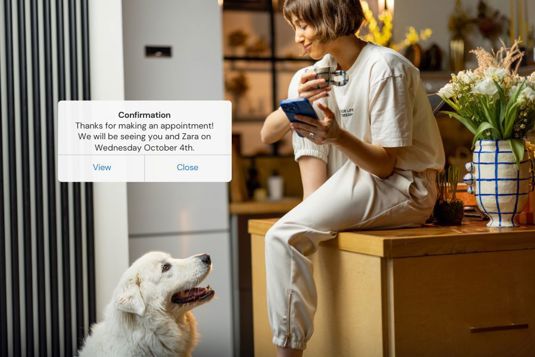
Ever forget an appointment? We've all experienced it. But as practice owners we want to avoid these kinds of mistakes. That is why confirming agreements is very important for the success of your company.
How many times have you found yourself in a situation where your customers don't show up and you waste valuable time? With our expert tips you can accommodate both yourself and your clients and ensure that every appointment is confirmed.
Whether you are a veterinarian, animal physiotherapist, equine dentist or farrier, following appointments is crucial for the smooth running of your daily activities. By following these tips, you can remind your customers of their appointments, increase their engagement, and drive revenue growth.
The importance of a good appointment confirmation
Before we look at the tips, first four important advantages of a good appointment confirmation:
1. Avoid no-shows
No-shows can be a major source of frustration and loss of revenue. By confirming appointments, you can remind your customers and ensure that they do not forget their appointment. This reduces the number of no-shows and ensures better planning of your time.
2. Show professionalism and customer focus
Confirming appointments shows that you are professional and customer-oriented. It shows that you value your clients' time and are willing to go the extra mile to ensure the appointment runs smoothly. This contributes to a positive customer experience and strengthens confidence in your company.
3. Increase customer engagement
Appointment confirmations offer an opportunity to increase the involvement of your customers. By reminding them of the appointment and giving them the opportunity to confirm it, you make them an active part of the process. This can increase their engagement and make them feel more connected to your company.
4. Improve customer satisfaction
By confirming appointments you show that you care about your customers' satisfaction. It gives them peace of mind and the feeling that you are taking good care of them. This can increase customer satisfaction and ensure that customers are happy to return for future appointments.
Now that we've covered why appointment confirmation is important, let's move on to the tips you can follow to achieve successful appointment reminders.
Tip 1: Use automated appointment systems
It may seem obvious these days, but we still see many people who type out and send the appointment confirmation themselves. And unlike a handwritten note, a self-typed email has little added value.
How to get started with an automated appointment reminder system
- Choose the right system: There are several appointment reminder systems on the market, so choose one that suits your business size and needs. And see whether it also suits your type of company and personal appearance.
- Integrate the system with your calendar: Ensure that the system integrates seamlessly with your calendar, so that reminders are automatically sent at the right times.
- Personalize the reminders: Add personal details to the reminders, such as the customer's name, pet's name and appointment details, to add a personal touch. A good appointment system can automatically replace this information for you or add it to the appointment confirmation.
- Test the system: Before you fully implement the system, test it to ensure it works properly and that customers receive reminders correctly.
Bonus tip: We have already gone through the above steps for Vetocare customers, so you can get started right away with the following tips.
Tip 2: Personalize your confirmation messages
Nothing is more personal than a message that is tailored to the specific needs and preferences of your customers. By personalizing your confirmation messages, you can build a strong bond with your customers and increase their engagement.
Some simple steps to personalize your confirmation messages:
- Use the customer's name: Start the confirmation message with the customer's name to add a personal touch.
- Use the name of the animal: Make the message even more personal by mentioning the name of the animal for which the appointment was actually made.
- Include the details of the appointment: Include the details of the appointment, such as the date, time and location, so that customers have all the information they need.
- Provide additional information: Provide customers with additional information, such as any preparations they need to make before the appointment, to help them prepare.
- Add a personal note: Add a personal note to the message, such as a thank you for their trust in your company.
Bonus tip: Add a file or link that allows the customer to include all data directly in their own agenda. This makes the process even easier for the customer and prevents even more errors.
Tip 3: Give clear instructions and details
This is almost an addition to the previous tip, but is sometimes overlooked. Think carefully about details specific to your practice and provide clear instructions to help the customer. New customers in particular are often a bit nervous and, especially if they are bringing an animal with them for the first time, it is important that they do not have to look for a parking space or the right door to the waiting room, for example.
Providing clear instructions and details is essential to ensure that customers correctly understand the appointment and know what to expect.
Here are some important elements to include in your confirmation messages:
- Date and time: Include the exact date and time of the appointment so customers know when to arrive. And if customers need to arrive a little earlier, for example to weigh themselves or to review information, you can mention this immediately here.
- Location: Provide the location of the appointment, including the address and any additional instructions to make it easy to find the location. This also includes information about where to park or which entrance can be used.
- Contact information: Add your contact information so customers can contact you if they have questions or want to change the appointment. Usually, a customer first looks in the relevant email or in the appointment itself.
- Cancellation policy: State your cancellation policy, such as the period within which customers can cancel or reschedule the appointment free of charge. This provides clarity and can prevent discussion afterwards.
Details and special preparations
Depending on the type of appointment or animal species, details or special preparations may be required. Also include these as instructions in the appointment confirmation.
Examples of specific instructions for customers:
- Preparations: Provide clients with any preparations they need to make before the appointment, such as bringing certain documents or avoiding certain foods.
- Parking instructions: If the appointment location is difficult to get to or has limited parking, provide clear instructions on where customers can park. Also consider specific instructions for unloading an animal and, for example, parking a horse trailer.
- Check-in procedure: If there is a check-in procedure, clearly explain what customers need to do upon arrival, such as reporting to the front desk or a specific person.
Tip 4: Follow up after confirmation and the appointment itself
There are a number of important follow-up moments that can be used to provide extra service or provide the customer with additional information.
Some examples of possible contact moments before and after the appointment:
- Thank the customer: Send a thank you message to the customer to appreciate their confirmation and let them know you're looking forward to the appointment.
- Remind the customer shortly before the appointment: Send a reminder message to the customer just before the appointment to ensure they don't forget. Also include all details and instructions in a summary in the reminder. If necessary, refer to the appointment confirmation sent earlier.
- Send a follow-up after the appointment: After the appointment, send a follow-up message to ask how it went and to gather any feedback.
Bonus tip: Vetocare provides the option to link a report template to a standard message. This can be used to ask the customer for feedback or an evaluation.
