
Everyone is getting busier these days and we all have a full agenda. Nothing is more annoying than finding out that you have missed an appointment. That is why we have added automatic messages to Vetocare.
There are three types of messages that you can send to help your clients not miss their appointments:
- Send an appointment confirmation when scheduling the appointment.
- Send a reminder on time to help your client remember the appointment.
- Send a reminder when there is no appointment yet. For example, for making a check-up appointment or vaccination.
In this article we look at the first option, the appoitment confirmation
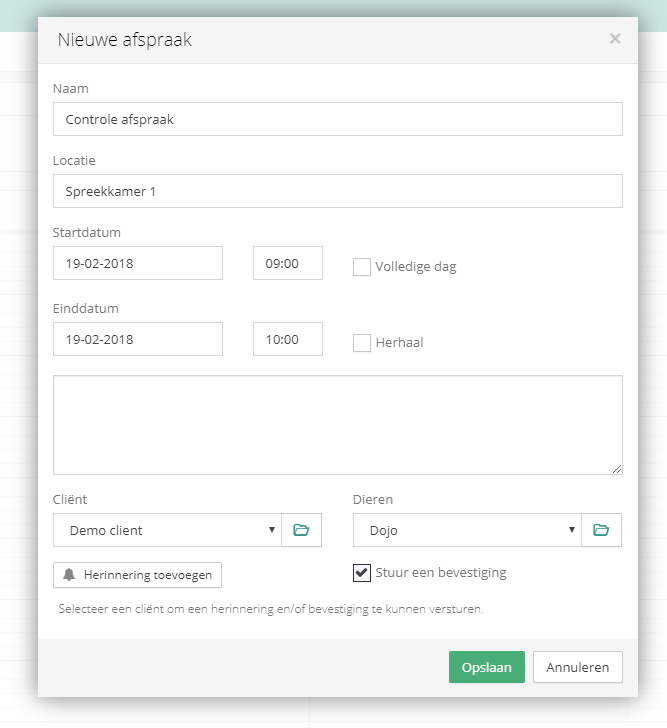
The confirmation will be sent after saving the appointment. The standard text used for confirmation can be adjusted via Settings> Appointment confirmation. The sent confirmation can be personalized by adding interactive fields. This allows for example the name of the client and the selected animals to be added to the appointment confirmation.
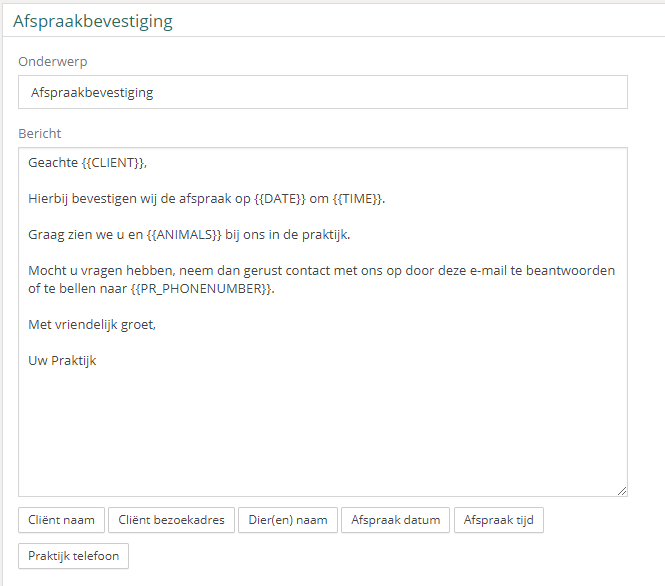
The interactive fields can be added with the buttons below the message. In the message itself these fields may look a bit strange, but they are replaced in the sent message by the client's details and the appointment information.
